1 min read
8 Ways to Prevent Malware Attacks in 2024
Here are the key takeaways from this blog: Proactive security is your best defense—once malware takes hold, cleanup isn’t always enough to undo the...

Here are the key takeaways from this blog:
Accurately measure risk & automate compliance with Rivial Security
Is your WiFi signal weak or unreliable? Few things are as frustrating or a bigger hindrance to your productivity than online connection problems. A wireless access point added to your network can add a stable and reliable WiFi signal to your home or business network with minimal effort. You can even add several wireless access points to your network to increase the reach of your WiFi coverage. Large buildings and/or those not designed to easily pass WiFi signals through walls and objects can benefit from the addition of several wireless access points.
A wireless access point connects directly to your router or network switch with a data or ethernet cable. This gives the access point a connection to the internet and the required bandwidth for usage. The wireless access point will then send and receive a wireless signal – this signal should be in the frequency range of 2.4Ghz or 5Ghz. This signal will then allow you to connect to your network and the internet wirelessly.
Looking for a wireless risk assessment? Contact Rivial Security for an instant quote.
These devices are ideal for situations where you need internet connectivity, but are unable to connect to a physical ethernet cable. They’re especially useful for networks with many devices that need internet access. Adding wireless access points to your network can increase your ability to connect more of your devices without issue including your smartphones, laptops, smart TVs, tablets, etc...
Many routers come with wireless capability built in, but if your router is not WiFi compatible, a wireless access point may be your answer. You might also want to consider installing more than one wireless access point if you have a large property to connect – not only will it make you WiFi enabled, but numerous wireless access points can also eliminate weak or spotty WiFi signals.
Before you jump into the purchase of a wireless access point however, you should do some research into your existing setup. For example, check things like your broadband speed to make sure it is compatible with your needs. You’ll also want to analyze your WiFi coverage and strength. If you find spots where coverage is weak or drops off completely, that’s where you may want to consider installing additional wireless access points.
The truth is you can add as many wireless access points to your network as you like, but you may think you need more than you do. The more devices you install, the more competition there will be for the same amount of space on your network.
You may want to opt for installing wireless access points that are 5Ghz compatible rather than several in the 2.4Ghz range. This simple step up in frequency can provide more access space with fewer devices on the network. However, if you do choose to install more than one wireless access point for your system, find a model that includes fast switching. This kind of device will automatically connect you to the wireless access point with the strongest signal, giving you the best possible performance and productivity.
That depends on if you’re installing them in a home or business network. If you’re looking to strengthen and expand a business network with wireless access points, you should consider a higher end model that can handle increased connectivity and multiple people trying to get online at one time from multiple devices. You might opt for a lower end model for your home network, where wireless traffic may be minimal.
One feature to put some serious thought into is whether or not that wireless access point system is expandable. If you choose one that is not, but find you need more connectivity in a couple of years, you might run into issues with your network. However, if you go with an expandable system, you can add more wireless access points to your system when you’re ready for them.
Wireless access points can be mounted anywhere in your home or office you’d like. Some people choose to mount them on walls or a ceiling to provide a clean and neat installation as this method often won’t detract from your home or building’s decor. Then again, if you choose to use the ceiling or wall, it’s best to purchase wireless access points that are POE, or power over ethernet, compatible. These models allow you to supply power and data to the wireless access point through a single Cat5 or Cat6 cable, making installation easy and the finished look clean and neat.
Alternatively, you can hire a professional to do the install to ensure that you’re placing them in the best areas for maximum coverage. Whichever choice you make, wireless access points can make a huge difference in the power of your home or business network, especially because adding WiFi coverage can provide flexibility to your devices and connections. It may seem overwhelming at first, but the key is to do your research and take your time finding the best option for your unique needs.
Accurately measure risk & automate compliance with Rivial Security
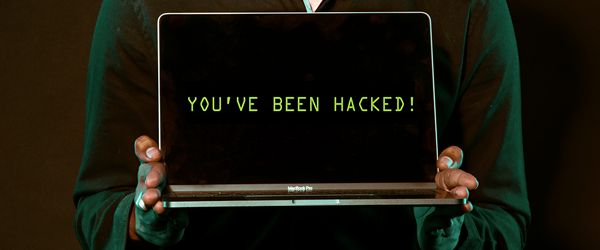
1 min read
Here are the key takeaways from this blog: Proactive security is your best defense—once malware takes hold, cleanup isn’t always enough to undo the...

Here are the key takeaways from this blog: Vendor trust isn't security—verify everything. Embed cybersecurity requirements into contracts, conduct...

At Rivial, we strive to keep both our partner’s personal and professional data private too. In keeping with that theme I wanted to talk about the few...